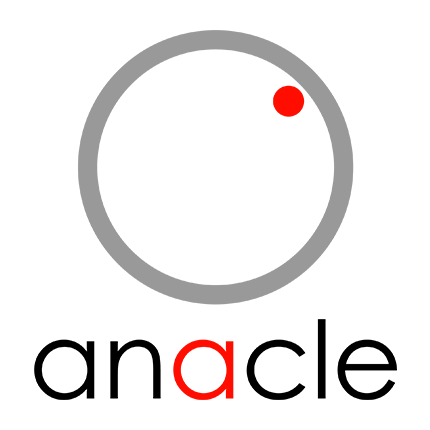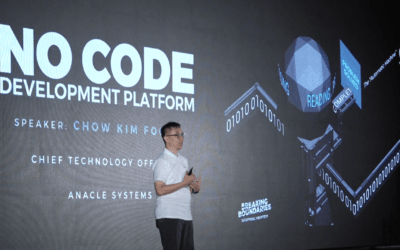Space Management
Why Choose Space Management Solution?
Helps you manage your property’s space management needs.
Space Management Suite
The Simplicity® Space Management Suite is a full-fledged solution for the management of the space occupied by your organization, ranging from setting up and tracking of your floorplans and space inventory, management and execution of chargeback policies, scenario planning and relocation management, to real-time monitoring of your space utilization. The Space Management Suite consists of 5 modules;
• Space Inventory Management
• Chargeback Management
• Space Planning
• Move Management
• Drawings Editor
• Revolutionizing Space Management with Simplicity® DWP
In the ever-evolving landscape of corporate real estate management, Simplicity® DW stands as a beacon of innovation, ushering in the era of Next-Generation Space Management. This transformation is not merely an evolution; it’s a revolution. Here’s a closer look at how Simplicity® DW is rewriting the rulebook for space management.
• Farewell to 2D-CAD Complexity
Gone are the days of grappling with the intricacies of traditional 2D-CAD components. Simplicity® DW breaks free from these constraints and complexities. Instead, it introduces a paradigm shift with cutting-edge 3D models, all powered by the remarkable Digital Twin technology.
• Dynamic 3D Models for Unparalleled Precision
The cornerstone of this revolution is the dynamic 3D models. These models are not just accurate; they’re astonishingly easy to create and maintain. Picture a real-time, virtual replica of your workspace—a digital twin that mirrors every aspect of your commercial properties. It’s a transformative leap from static 2D representations to a dynamic and evolving view of your workspace.
• The Space Management (SPM) Module
At the core of this innovation is the Space Management (SPM) Module. This module serves as your control center for all spatial information within your commercial properties. It doesn’t just organize your data; it empowers you to configure a property structure that aligns with your unique needs.
• Comprehensive Property Details
Every nook and cranny of your property is accounted for. SPM stores an extensive range of property details, from physical dimensions to occupancy statuses. It provides an encyclopedic repository of property-related information, ensuring that nothing escapes your meticulous oversight.
• Precision in Leasable Products
But Simplicity® DW doesn’t stop at space management. It dives deeper into precision with the ability to define leasable products and their commercial characteristics. You can effortlessly specify metrics like Net Leasable Area and rental rate limits. This precision becomes the bedrock for optimized space utilization and revenue generation.
• Seamless Integration with Tenancy Management
And here’s where the magic happens. The data amassed in the Space Management Module lays the foundation for tenancy management and reporting within the Real Estate Tenancy Management (TEN) Suite. It’s a seamless transition from space management to revenue management, all within one unified ecosystem.
Space Inventory Management
Elevating Corporate Real Estate Management with Precision and Flexibility.
Introducing the Space Inventory Management (SPM) Module, the cornerstone of your corporate real estate strategy. Designed to empower you with the tools and insights you need, SPM takes your commercial property management to new heights.
• Comprehensive Spatial Oversight
At its core, the SPM Module is your command center for spatial intelligence. It seamlessly manages and organizes the spatial information of your commercial properties. What sets it apart is its flexibility, allowing you to configure property structures tailored to your unique needs. From square footage to room layouts, SPM keeps it all meticulously organized.
• A Wealth of Property Insights
Delve into the intricate details of your properties with ease. SPM is your repository for a wealth of property-related information. From property dimensions and configurations to critical data such as occupancy status, maintenance records, and more, SPM ensures nothing is left unaccounted for.
• Leasable Products Precision
Take control of your leasable products like never before. SPM empowers you to define each product’s commercial characteristics, including vital metrics like Net Leasable Area and rental rate limits. This precision in defining leasable products is pivotal for maximizing revenue and optimizing space allocation.
• The Bedrock for Tenancy Management
SPM doesn’t just collect data; it forms the bedrock for tenancy management. Seamless integration with our Real Estate Lease Management (REL) Suite ensures that property data effortlessly transitions into comprehensive tenancy management. Stay on top of lease agreements, monitor rent payments, and effectively manage tenant relationships—all within one cohesive ecosystem.
• Data-Driven Insights and Reporting
With SPM as your foundation, generating insightful reports becomes a breeze. Leverage the comprehensive property data to gain deep insights into your real estate portfolio’s performance. Whether it’s occupancy rates, revenue projections, or space utilization analytics, SPM transforms your data into actionable intelligence.
In the ever-evolving landscape of corporate real estate, precision, flexibility, and data-driven decision-making are your competitive advantages. The Space Management (SPM) Module empowers you to harness the full potential of your commercial properties, optimize space utilization, and elevate your corporate real estate management strategy to unparalleled levels of excellence.
Key features:
• Configurable Spaces
Support for configurable space structure for each Level, Zone, Unit each with a unique characteristic at each level.
• Space Details
Manage space details such as type and categorization, floor area, ownership, purchase and acquisition costs, building specifications, land related information, policies, development information;
• Allocate Spaces
Manage space allocations by cost centers, departments and even down to staff level.
• Manage Zones and Spaces
Manage zonal merging or splitting of areas via re-surveying processes.
• 3D Floorplans
Visualize your drawings with interactive 3D floorplans and automatically calculate floor areas;
• Reports and more
Create customised comprehensive list of space utilization reports.
Chargeback Management
The Chargeback Management Module allows you to define cost allocation policies for usage workspace and other resources by allowing you to implement a system of chargebacks and allocation of costs associated with space utilisation to respective business units or departments that use them.
This mechanism helps to serve as an incentive for business units or departments to use space responsibly and make efficient use of it. When business units or departments are aware of the costs associated with the space they occupy, they are more likely to use it more judiciously.
Key features:
• Efficient use of space
- Enables you to define chargeback baselines on areas and resources usage as well as chargeback policies.
• Motivating good corporate behaviour
Support real-tie or batch posting of chargeback entries.
• Calculate Space Utilisation
The calculation involves determining the areas occupied by a business unit, department or cost centre within your organisation.
• Chargeback Summary
Able to provide information to various departments about how their respective cost centres within the organization are charged based on actual workspace usage. Show direct areas occupied by each cost centre and the percentage of shared spaces (spaces used by multiple departments), and circulation spaces (common areas like hallways).
• Adjust Figures
Use the system to simulate various chargeback calculations. By changing the charge rates you can understand how these changes might impact the overall cost allocation to each department based on their usage statistics.
Space Planning Reimagined
In today’s dynamic business landscape, efficient space planning is not a luxury—it’s a strategic imperative. Simplicity® Space Planning Module empowers you to optimize your workspace, reduce operational costs, and adapt to changing needs. With its visual prowess, scenario planning capabilities, and seamless integration with the Move Management Module, you’re equipped to transform your corporate real estate strategy into a competitive advantage.
• Optimizing Workspace Allocation
Welcome to the Simplicity® Space Planning Module, where corporate real estate strategy meets innovation. Our cutting-edge platform empowers you to take control of your space allocation and relocation efforts like never before.
With a suite of powerful features, you’ll unlock the potential for smarter, more efficient space management.
• Visualize Space Dynamics in Real-Time
At it’s heart the Simplicity® Space Planning Module lies an interactive 2D stack plan—a dynamic canvas that paints the picture of your workspace availability and requirements.
Visualize your entire corporate real estate landscape at a glance, from office suites to communal areas. Gain insight into where your space is utilized and where it’s needed.
• Scenario Planning for Strategic Decisions
In the realm of corporate real estate, change is constant. Our module enables you to perform scenario planning effortlessly. Whether it’s allocating new space for growing teams or orchestrating complex relocations, you’re in control.
With a few clicks, you can create multiple scenarios, each with its own unique space allocation strategy.
• Effortless Space Allocation
Say goodbye to complicated spreadsheets and endless calculations. The Simplicity® Space Planning Module simplifies space allocation. Just drag and drop departmental allocations on the stack plan canvas.
It’s intuitive, efficient, and incredibly satisfying to see your plans come to life with every drag-and-drop action.
• Seamless Transition to Action
Planning is the first step, but execution is where results are achieved. Our Simplicity® Space planning module bridges the gap between planning and action.
It automatically generates move projects within the Move Management Module, eliminating the need for manual data entry. Your meticulously crafted plans become actionable projects with a single click.
• Insightful Reports for Informed Decisions
The power of data-driven decision-making is at your fingertips. With our module, you can generate comprehensive move and churn reports. Understand the estimated costs of your relocation scenarios and gain valuable insights on budgetary impact. Make informed decisions that align with your corporate goals.
Move Management
Move management is about effortlessly coordinating the different phases of a move to ensure seamless execution, regardless of the scale. This includes pre-planning, task delegation, move execution, settling, and finalization. Simplicity® Move management is a cutting-edge software solution that combines a user-friendly graphic engine with a highly intuitive drag-and-drop user interface to simplify the intricate process of planning and executing moves. Whether it’s an office move or any other type of relocation, Simplicity® just makes the entire process, well, easier.
Simplicity Move Management enables real-time collaboration by allowing multiple users to access and edit scenarios simultaneously. Team members, clients, or other stakeholders can work together to develop the most optimal move plan. Users can share scenarios with others by sending invitations or links to access the scenario. Recipients can view and edit the scenario as needed.
By comparing and analyzing different scenarios, users can optimize costs and make budget-conscious decisions. This can help in keeping the move within the specified budget. This ability to create and evaluate scenarios can help in identifying potential risks and challenges associated with the relocation. Users can proactively address these issues to ensure a smoother move.
• Visual Representation
Comprehensive visual representation of spaces, users can view detailed, to-scale representations of spaces, making it easy to plan moves accurately.
• Inventory Management
Seamlessly maintain a detailed inventory of all assets to be moved with descriptions of location, cost and even the asset’s current condition.
• Collaborate and inform
Manage team communications and keep all team members, clients and suppliers up to date on move plans and ensure notifications are shared in real-time. Create move projects directly from relocation scenarios from the Space Planning Module and develop relocation plans accordingly.
• Scenario Creation
Simplicity Move Management provides a user-friendly interface for creating relocation scenarios. Users can define various aspects of a move, such as the source and destination locations (e.g., offices, residential properties), inventory items, furniture layouts, and timelines.
• Customization
Users can customize scenarios to fit different move requirements, whether it’s an office expansion, relocation, or any other situation. They can add or remove items, change room layouts, and set specific parameters for each scenario.
• Inventory Management
The software allows users to maintain a detailed inventory of items to be moved in each scenario. This includes descriptions, quantities, and even condition notes. Users can easily track what needs to be relocated.
Dynamic Space Allocation
Another feature that is available and used by our customers is Simplicity’s dynamic space allocation feature. This feature is commonly applied in the field of building space management to optimize the use of available space within a building or facility. This approach involves allocating and re-allocating spaces based on changing needs, demands, and priorities, rather than having fixed, static allocations of space. Dynamic space allocation can help organizations make better use of their physical resources, improve efficiency, and adapt to evolving requirements and environmental factors.
A proactive and adaptive approach that allows organizations to make the most of their physical space assets. It promotes efficiency, cost savings, flexibility, and better utilization of resources, all while enhancing the overall working environment and contributing to sustainability objectives.
This approach is particularly valuable in today’s dynamic work environments where the needs of organizations and their employees are subject to change.
• Flexibility
Dynamic space allocation allows for greater flexibility in space usage. This means that spaces can be repurposed, resized, or reconfigured as needed to accommodate different activities or functions. For example, an office space that was originally designed for individual workstations could be converted into a collaborative meeting area or a temporary workspace.
• Optimization
It enables organizations to optimize their space utilization. Rather than having dedicated spaces for each department or team, dynamic allocation allows for shared spaces that can be booked or used as needed. This minimizes wasted space and maximizes the efficient use of resources.
• Cost Savings
Dynamic space allocation can lead to cost savings by reducing the need for excess space. If an organization can make better use of its existing space, it may avoid the expense of leasing or building additional space.
It can also save on operational costs associated with heating, cooling, and maintaining unused areas.
• Adaptation to Changing Needs
As the needs of an organization evolve over time, dynamic space allocation allows for rapid adjustments. For instance, during peak project periods, more space can be allocated to project teams, and as workloads decrease, that space can be reallocated to other functions.
• Technology Integration
Advanced technologies, such as space management software and sensors, can play a crucial role in dynamic space allocation. These tools can provide real-time data on space usage, helping organizations make informed decisions about how to allocate and optimize their space effectively.
• Employee Satisfaction and Productivity
Dynamic space allocation can improve the working environment and employee satisfaction. Employees have the flexibility to choose the type of workspace that suits their tasks, whether it’s a quiet corner for focused work or a collaborative area for teamwork. This can lead to increased productivity and job satisfaction.
• Sustainability
By using space more efficiently, organizations can conform to overall sustainability goals. Reducing the overall footprint of a building and optimizing the resource usage, aligns with environmentally responsible practices.
• Space Reservation Systems
Many organizations implement reservation systems for meeting rooms, shared workspaces, and other resources. Employees can book these spaces as needed, ensuring that they have access to the right type of space when required.
• Data-Driven Decision-Making
Dynamic space allocation relies on data and analytics to make informed decisions. By analyzing usage patterns and occupancy data, organizations can continuously improve space allocation strategies.
Drawing Editor
Streamlined Drawing Management with the Drawings Editor.
Imagine having the power to transform your existing floorplans, whether they’re in AutoCAD, Adobe Acrobat PDF, or image formats, into dynamic, interactive 2D/3D representations. Meet the Drawings Editor, your gateway to this transformative capability. It is designed to simplify the process, so you can effortlessly upload your floorplans into the Space Inventory Management Module and get back rich, dynamic and interactive renders. Here’s a closer look at its capabilities:
• Seamless File Format Integration
The Drawings Editor acts as a universal translator for your floorplans. It seamlessly imports AutoCAD DWG, Adobe Acrobat PDF, and a variety of image file formats, including JPEG, TIFF, PNG, and GIF. This means you can work with your drawings in the format that’s most convenient for you.
• Rapid Updates
One of the standout features of the Drawings Editor is its ability to perform rapid poly-lining. This means you can easily outline units and zones directly over your imported base floorplans. These outlines are saved as interactive JSON files, turning your static floorplans into dynamic canvases ready for collaboration and data integration.
• Effortless Asset Placement
But the power of the Drawings Editor doesn’t stop at drawing outlines. It also offers a user-friendly environment for asset management. With intuitive drag-and-drop functionality, you can effortlessly add pillars, workstations, furniture, and other assets to your drawings. It’s a straightforward process that doesn’t require extensive training or CAD expertise.
Key Features:
• File Format Flexibility
Import AutoCAD DWG, Adobe Acrobat PDF, and various image file formats.
• Poly-Lining Expertise
Rapidly delineate units and zones over your base floorplans, with saved overlays in interactive JSON files.
• Effortless Asset Placement
Drag and drop pillars, workstations, furniture, and more onto your drawings.
The Drawings Editor is your ticket to a hassle-free, efficient, and user-friendly approach to managing your floorplans. It bridges the gap between traditional CAD applications and the need for quick, intuitive, and collaborative drawing creation and maintenance tools. With this tool in your arsenal, you can transform static drawings into dynamic renders, making them ready for seamless integration into the Space Inventory Management Module.
Latest Resources
Breaking Boundaries 2023 2nd Presentation | Minsky’s World: AI
Explore the boundless capabilities of AI with Anacle's groundbreaking AI Virtual Assistance....
Breaking Boundaries 2023 1st Presentation | Turing’s World: No-Code Development Platform
First of the 4 Presentations: Turing's World - No Code Development Platform We're excited to...
Breaking Boundaries 2023 Event Highlights
Here are some of the remarkable moments from our groundbreaking Breaking Boundaries 2023 event!...