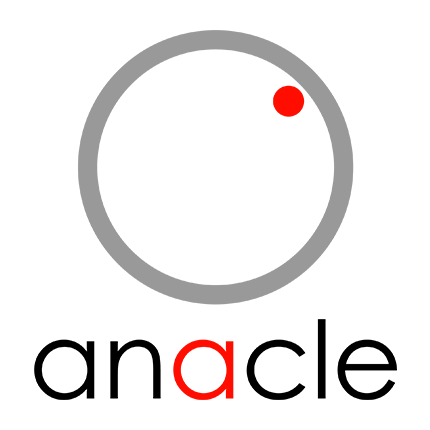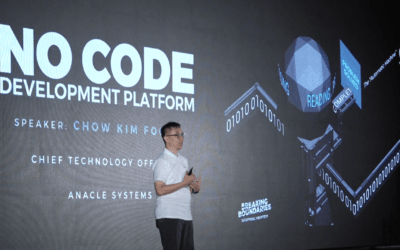Mobile App
Choose the flexibility of Mobile Apps
Simplicity® Mobile Apps are compatible with both Android and iOS platforms, and support offline modes when Internet connectivity is not available.
Mobile Apps
Simplicity® Mobile Apps project the capabilities of the various modules of Simplicity® RE into the field.
Key Mobile Apps include:
• Asset Management (m-AM)
• Maintenance & Field Service Management (m-WO)
• Safety Management (m-SAF)
• Handing Over/ Taking Over Management (m-HOTO)
• Inventory Management (m-INV)
• Meter Reading (m-MDM)
Simplicity® GAR is further supplemented with a comprehensive list of reports. Simplicity® Mobile Apps are compatible with both Android and iOS platforms, and support offline modes when Internet connectivity is not available.
Asset Management (m-AM)
The Asset Management (m-AM) App allows you to retrieve asset information and execute asset management functions on the move.
Key features:
• Supports creation of assets (only in online mode);
• Supports barcode, QR code, RFID and NFC scanning to retrieve asset record;
• Perform asset issue, loan, return and transfer transactions;
• Perform asset sighting and updating of asset information.
Maintenance & Field Service Management (m-WO)
The Maintenance & Field Service Management (m-WO) App allows you to receive and execute work orders on the move.
Key features:
• Supports creation of work orders (only in online mode);
• Receive cases and work orders, execute/ re-assign and update work orders;
• Take and annotate pictures and videos within the app;
• Obtain signatures from customers or operations to confirm work order acceptance.
Safety Management (m-SAF)
The Safety Management (m-SAF) App allows you to perform safety inspections, file safety incident reports, receive Permits-to-Work, and execute isolation and renormalization sequences.
Key features:
• View hazard reports, perform safety inspections and download safety plans;
• Take and annotate pictures and videos within the app;
• Supports creation of safety incident report (only in online mode);
• Receive and display Permits-to-Work;
• Execute isolation and renormalization sequences.
Handing Over/ Taking Over Management
The Handing Over/ Taking Over Management (m-HOTO) App allows you to perform unit handing over and taking over procedures.
Key features:
• Download list of units for handing over and go through handing over or taking over asset register and checklist;
• Take and annotate pictures and videos within the app;
• Obtain signatures from customers confirm handing over or taking over acceptance.
Inventory Management (m-INV)
The Inventory Management (m-INV) App allows you to perform inventory transactions.
Key features:
• Supports barcode, QR code, RFID and NFC scanning to retrieve stock record;
• View store balances;
• Perform stock issue, receipt, loan, return and transfer transactions;
• Perform stock take and stock adjustments;
• Perform stock disposal.
Meter Reading (m-MDM)
The Meter Reading (m-MDM) App allows you to perform meter reading.
Key features:
• Download list of meters due for reading;
• Display location of meters on map;
• Supports barcode and QR code scanning to retrieve meter record;
• Supports Optical Character Recognition (OCR) of photograph taken of meter display for automated population of meter reading;
• Perform on-the-spot validation of entered meter reading;
• Create work order for suspected faulty meter.
Latest Resources
Breaking Boundaries 2023 2nd Presentation | Minsky’s World: AI
Explore the boundless capabilities of AI with Anacle's groundbreaking AI Virtual Assistance....
Breaking Boundaries 2023 1st Presentation | Turing’s World: No-Code Development Platform
First of the 4 Presentations: Turing's World - No Code Development Platform We're excited to...
Breaking Boundaries 2023 Event Highlights
Here are some of the remarkable moments from our groundbreaking Breaking Boundaries 2023 event!...