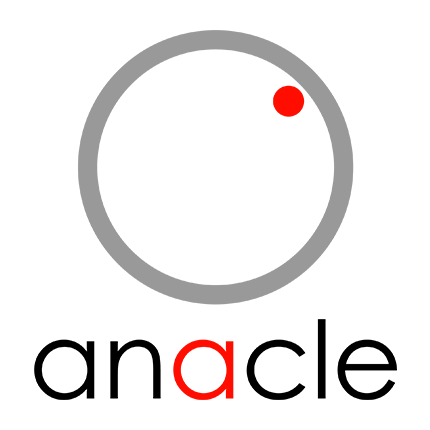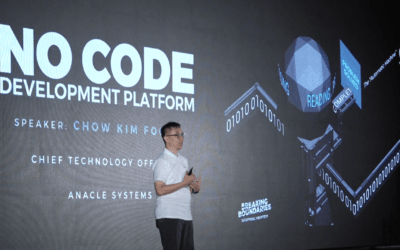Introducing Simplicity® Internet Portals
Why Choose Simplicity® Internet Portals?
Discover the Simplicity® Internet Portals: Tailored to seamlessly integrate your external stakeholders – including prospects, customers, vendors, and marketing agents – into the dynamic Simplicity® RE ecosystem. Join us today!
Internet Portals
The Simplicity® Internet Portals specially designed to bring your external stakeholders (such as prospects, customers, vendors, marketing agents) into the Simplicity® RE eco-system. These enable you to build a smart community with greatly enhanced customer service levels and information exchange efficiency.
The Internet Portals are:
• Marketing Portal (M&P-P)
• Customer Portal (CC-P)/ Mobile App (m-CC)
• Agent Portal (MA-P)
• Vendor Portal (PO-P)
Marketing Portal (M&P-P)
The Marketing Portal (M&P-P) allows you to publish vacant or to-be-marketed units, advertising opportunities and utility pricing plans on the Internet, and allow interested prospects to contact you or bid for them.
Key features:
• Schedule publishing of vacant or to-be-marketed units, advertising opportunities and utility pricing plans;
• Support direct marketing and tender opportunities;
• Allow multiple search criteria for interested prospects to narrow down their searches;
• Upload images, floorplans and 3D virtual tours of each unit;
• Allow self-registration of prospects;
• For direct marketing opportunities, allow prospects to contact leasing department;
• For tenders, allow submission of tender packages and viewing of tender results (if permitted).
Customer Care Portal and Mobile App
The Customer Portal (CC-P) and Mobile App (m-CC) allows your customers to directly conduct business and access information regarding their contracts and historical transactions.
Key features:
• Self-update of customer profile and contact information;
• Receive landlord communication, promotional material and announcements;
• Access contract account information (e.g. leases) and transaction histories (e.g. invoicing and payment, utility consumption history);
• Submit fit-out documentation;
• Raise and track service requests and fault reports;
• Submit tenant service requests such as application for permit to work, air-con extension, season parking, etc;
• If applicable, make payments online;
• Customer Care Mobile App available for both Android and iOS.
Agent Portal (MA-P)
The Agent Portal (MA-P) allows your marketing partners and agents to register their prospects, book viewings, reserve units, as well as view commission pay out and clawback histories.
Key features:
• Self-update of agent profile and contact information;
• Register new prospects and book appointments for unit viewing;
• If applicable, reserve units on behalf of prospects;
• For successful opportunities, refer to leasing department for lease offer generation;
• Track historical wins, commission pay outs and claw backs.
Vendor Portal (PO-P)
The Vendor Portal (PO-P) allows your vendors to interact with your procurement organization across the entire sourcing and Procure-to-Pay (P2P) process.
Key features:
• Supports vendor self-registration and submission of pre-qualification documents;
• Self-update of vendor and contact information;
• Receive and view requests for quotation (RFQs) and tender opportunities, and participate by submitting quotations and proposals online;
• Receive and process purchase orders (POs);
• Submit delivery orders (Dos) and progress claims, and receive Goods Receipt Notes (GRNs);
• Submit invoices for processing;
• Track invoice payment status;
• Receive vendor evaluation results and blacklisting status (if any).
Latest Resources
Breaking Boundaries 2023 2nd Presentation | Minsky’s World: AI
Explore the boundless capabilities of AI with Anacle's groundbreaking AI Virtual Assistance....
Breaking Boundaries 2023 1st Presentation | Turing’s World: No-Code Development Platform
First of the 4 Presentations: Turing's World - No Code Development Platform We're excited to...
Breaking Boundaries 2023 Event Highlights
Here are some of the remarkable moments from our groundbreaking Breaking Boundaries 2023 event!...