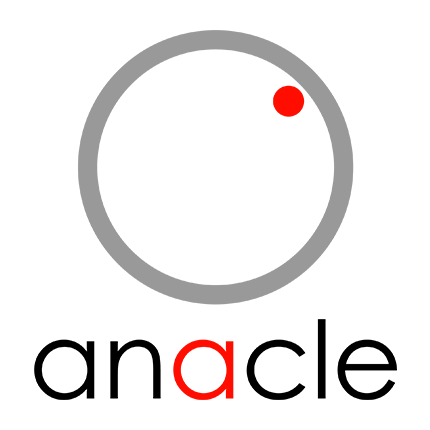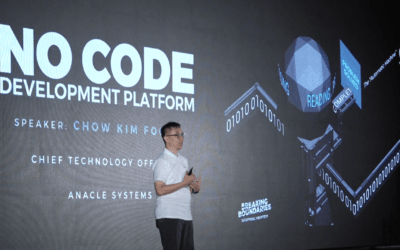Simplicity® Common Utilities Application Configuration Tools
Choose the flexibility of Simplicity® Mobile Apps
Simplicity® provides comprehensive and powerful business intelligence and decision support tools.
Common Utilities – Application Configuration Tools
Simplicity® NoCode™ provides application consultants, system administrators and end-users with a host of easy-to-use configuration tools that enables modification and extension of the application.
The Basic Package includes two services:
• NoCode™ Report Writer
• NoCode™ Workflow Designer
The Premium Package provides more enhanced capabilities delivered via four more services:
• NoCode™ Forms Designer
• NoCode™ Code Designer
• NoCode™ Database Designer
• Gemini™ (3D) Drawings Editor
NoCode™ Workflow Designer
In today’s competitive and demanding economic landscape, your need to constantly enhance and adapt your business processes to meet your organization’s dynamic requirements.
The NoCode™ Workflow Designer, developed based on React Flow, allows organizations to configure and modify the business processes within Simplicity®.
With the Workflow Designer’s graphical interface, you can easily design, visualize and deploy new code-independent business process templates.
You can also edit existing templates or remove unnecessary templates. The Workflow Designer also helps Simplicity® implementation consultants build domain specific and/or best practice business processes for Simplicity®.
Visualize your business processes with the NoCode™ Workflow Designer
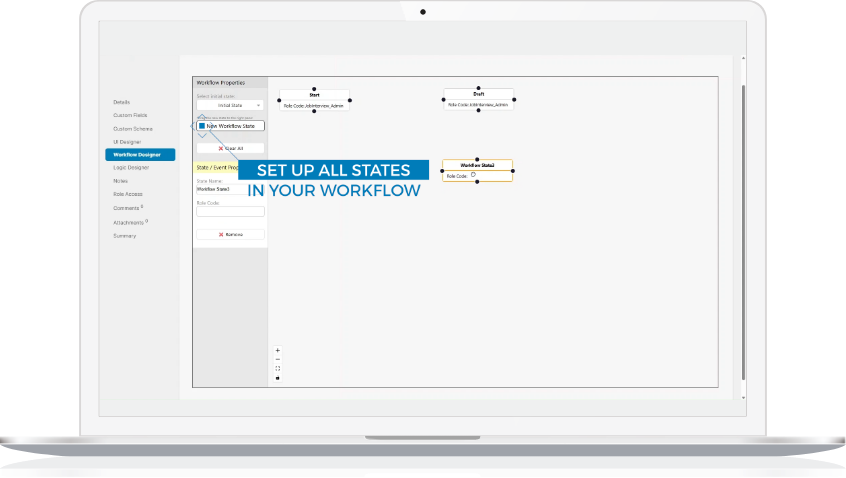
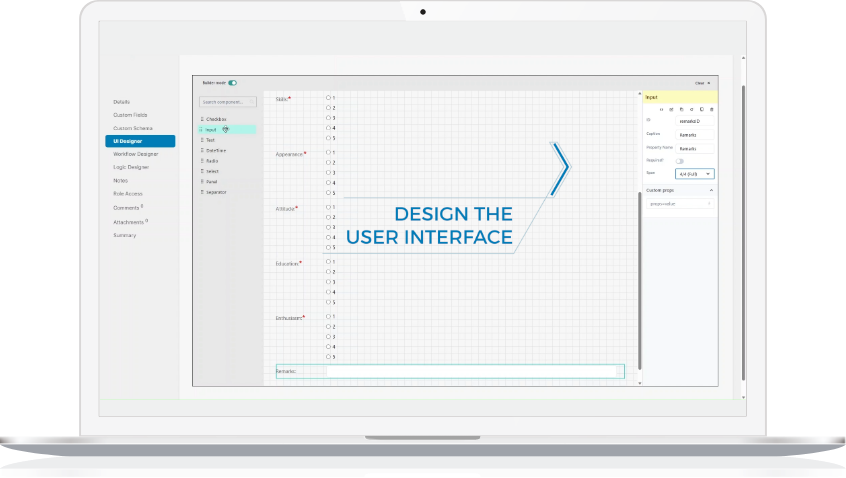
NoCode™ Forms Designer
The NoCode™ Forms Designer, developed based on Chakra UI, allows you to rapidly assemble new web forms. The Forms Designer is perfect for rapid prototyping, allowing you to experiment with the layout and information architecture most optimal for user experience.
The final output is no laggard either, with sufficient performance juice for large scale production use.
Design forms rapidly and easily with the NoCode™ Forms Designer.
You can select from a list of ready Simplicity® Presentation Layer controls, attached workflows and business rules to the web form, and decide the access control matrix related to your new form.
NoCode™ Code Designer
As all enterprise software implementation consultants dearly learned, even if you have the most comprehensive of settings or most flexible of work flow and business rules engines, you will still need hardcore coding when there are performance or complex logic requirements. Coding is traditionally hard, but no more with the Simplicity® NoCode™ Code Designer, developed based on the immensely popular Blockly platform.
Build code by assembling and arranging logical blocks with the NoCode™ Code Designer.
Blockly is the most popular tool for introducing coding, with more than 200 million children having gone through the training program. You can pick up the key principles of NoCode™ coding within 20 minutes, and begin creating new programs within an hour!
The Simplicity® NoCode™ Code Designer enables you to easily enhance or modify existing features, or add new capabilities.
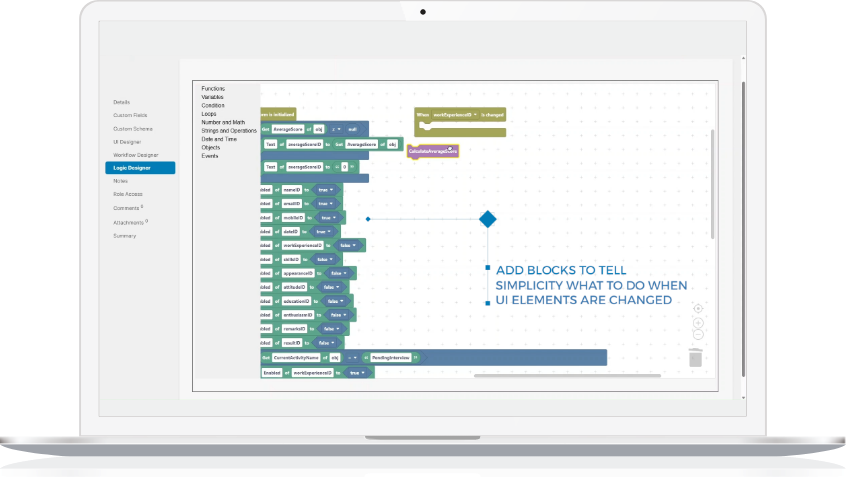
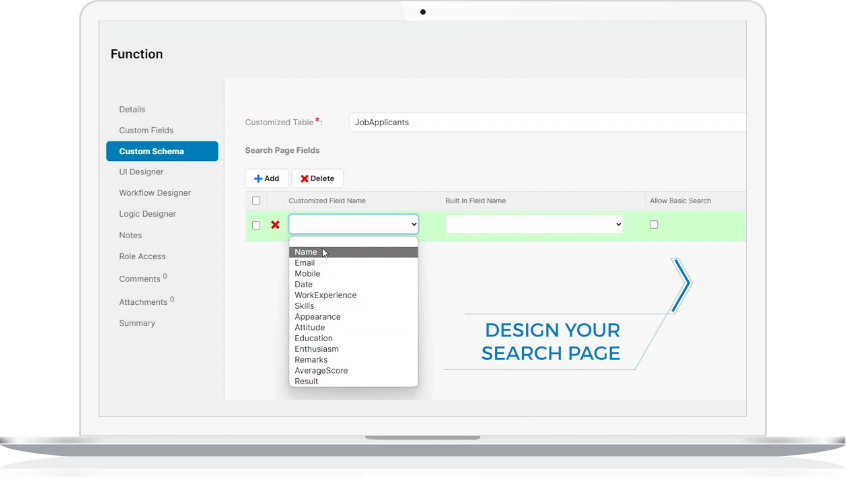
NoCode™ Database Designer
The Simplicity® NoCode™ Database Designer is a complementary tool to the Forms and Workflow/ Code Designers, providing the Data Layer counterpart to the Presentation and Logic Layer counterpart.
The Database Designer allows you to create and modify Simplicity® Databases safely and consistently, and also to generate the star-schema version for the Hypercube™ Data Warehouse.
Design and modify database tables safely with the NoCode™ Database Designer.
Revolutionize Drawing Management with the Gemini™ Drawings Editor
Elevate your drawing management experience with the Gemini™ Drawings Editor—a powerful tool designed to streamline the conversion of floor plans from AutoCAD, Adobe Acrobat, and various image formats into dynamic, interactive 2D/3D representations. Imagine the ability to transform your existing floor plans effortlessly, regardless of whether they are in AutoCAD DXF, Adobe Acrobat PDF, or image formats. Let’s delve into its impressive capabilities.
• Seamless File Format Integration
The Drawings Editor serves as a universal translator for your floor plans, effortlessly importing AutoCAD DXF, Adobe Acrobat PDF, and an array of image file formats, including JPEG, TIFF, PNG, and GIF. This flexibility allows you to work with your drawings in the format most convenient for you.
• Rapid Updates
A standout feature of the Drawings Editor is its capability to perform rapid updates from multiple formats and sources. You can easily outline units and zones directly over your imported floor plans, saving them as interactive JSON files. This transforms static floor plans into dynamic canvases, ready for collaboration and seamless data integration.
• Effortless Asset Placement
The power of the Drawings Editor extends beyond drawing outlines; it provides a user-friendly environment for asset management. With intuitive drag-and-drop functionality, effortlessly add pillars, workstations, furniture, and other assets to your drawings. This straightforward process requires no extensive training or CAD expertise.
Key Features:
• Freedom from CAD
No reliance on proprietary CAD tools, no need for highly skilled drafters, easy drawing maintenance, automated import from CAD, and ready interoperability with most enterprise systems.
• Configurability
Role-based access control (RBAC), workflow and rules engine, communications engine, output document generation, low code + NoCode, and batch service management.
• Mobility
Native apps (iOS/Android) supporting offline mode, responsive web app, progressive web app, RFID, NFC, barcode/QR code support.
• Decision Support
Full-feature report writer, drag-and-drop spreadsheet reports, direct Excel reports, pinboard (enhanced dashboards), GIS (map) and digital twin visualization, native data warehouse.
• Interface Support
Native REST and SOAP services, standard adapters for SAP/Oracle bank/payment gateway connectivity, or systems (BMS, AMI), standard adapters for LDAP/SAML/Active Directory, identity management systems.
File Format Flexibility: Import AutoCAD DXF, Adobe Acrobat PDF, and various image file formats.
Rapidly upload and create floor plans in 2D or 3D for space management.
• Technology and Cybersecurity
Multi-tier REST (horizontal scalability), high performance and availability, Cloud-native architecture.
DEVOPS Delivery
Single-sing-on + multi-factor authentication support
ISO2077000 & SOC2 compliance.
Simplicity’s Gemini™ Drawings Editor stands out as a rare application that doesn’t rely on proprietary CAD tools like AutoCAD or MicroStation, Autodesk Revit, eliminating the need for highly skilled drafters. Importing both 2D CAD and 3D BIM models, the Gemini™ Drawings Editor surpasses many CAD applications with its intuitiveness, enabling an easy drawing, editing, and maintenance environment interoperable with major enterprise systems.
Latest Resources
Breaking Boundaries 2023 2nd Presentation | Minsky’s World: AI
Explore the boundless capabilities of AI with Anacle's groundbreaking AI Virtual Assistance....
Breaking Boundaries 2023 1st Presentation | Turing’s World: No-Code Development Platform
First of the 4 Presentations: Turing's World - No Code Development Platform We're excited to...
Breaking Boundaries 2023 Event Highlights
Here are some of the remarkable moments from our groundbreaking Breaking Boundaries 2023 event!...